How to use Webhooks
Receive live updates when it happens with webhooks.
Webhooks are a powerful tool to keep track of the goings on inside ATLAS. With webhooks discord and other 3 party applications can be notified when something happens.
This article will focus exclusively on discord integration.
Step 1: Creating the Discord webhook
Inside of discord you will need to create a webhook for ATLAS to use. Select the channel you want the message to appear in, and press edit. Then navigate to Integrations, and then webhooks. Press "Create Webhook".
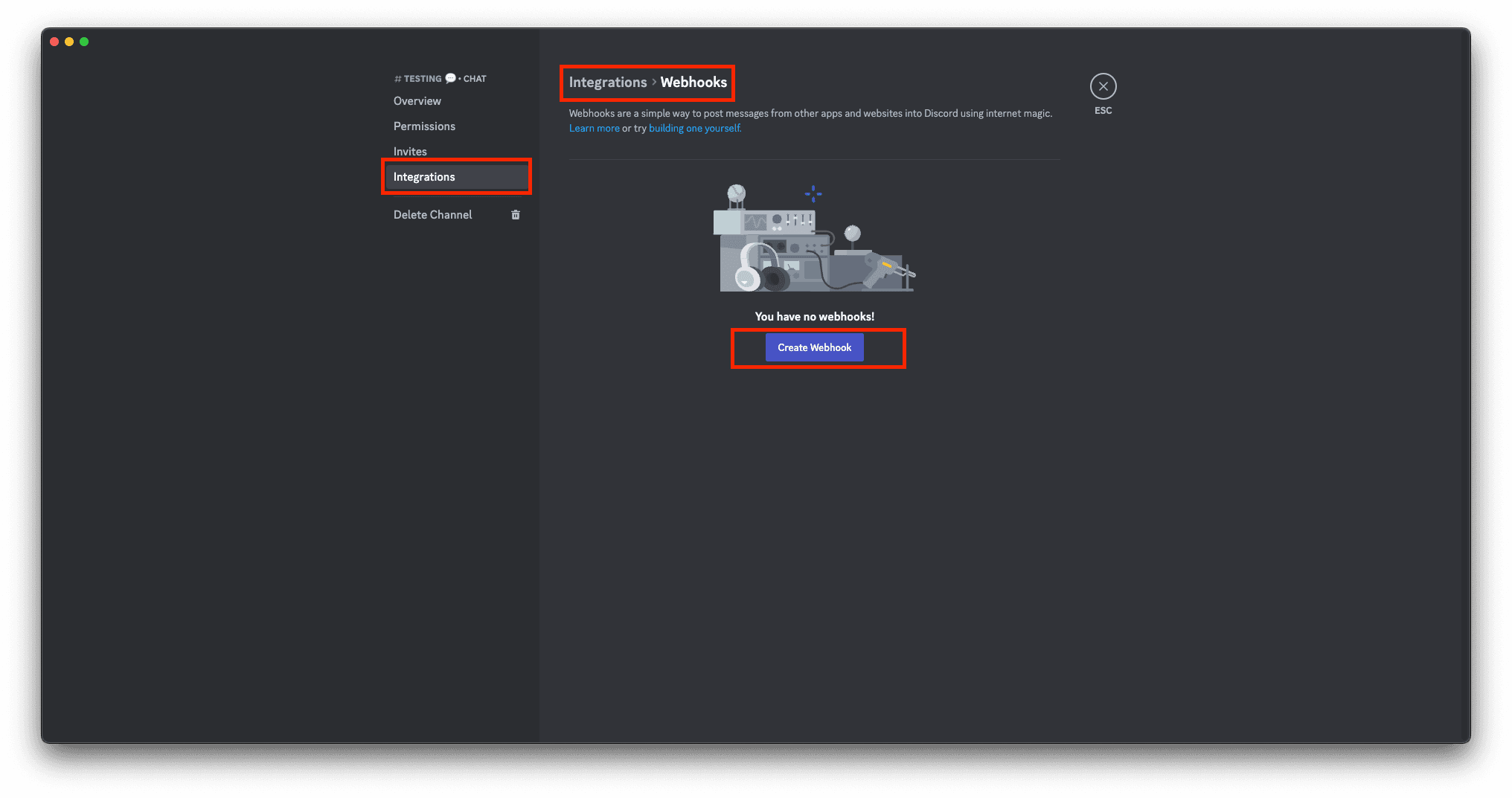
After the webhook has been created, call it "ATLAS" and press "Copy Webhook URL", don't worry about the image.
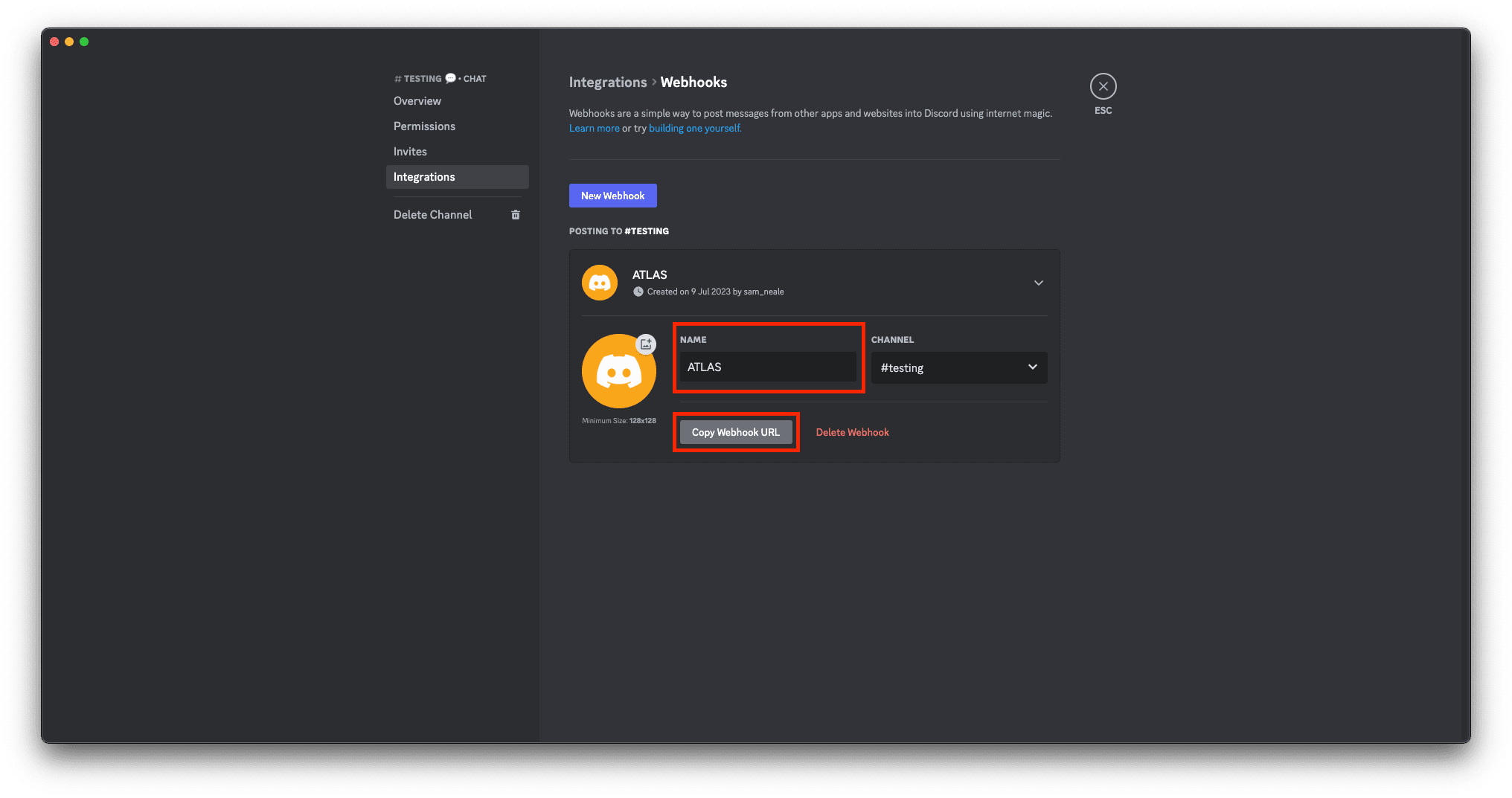
Step 2: Hand over to ATLAS
Inside ATLAS, navigate to the API Page and press "Webhooks", then press "Create new Webhook".
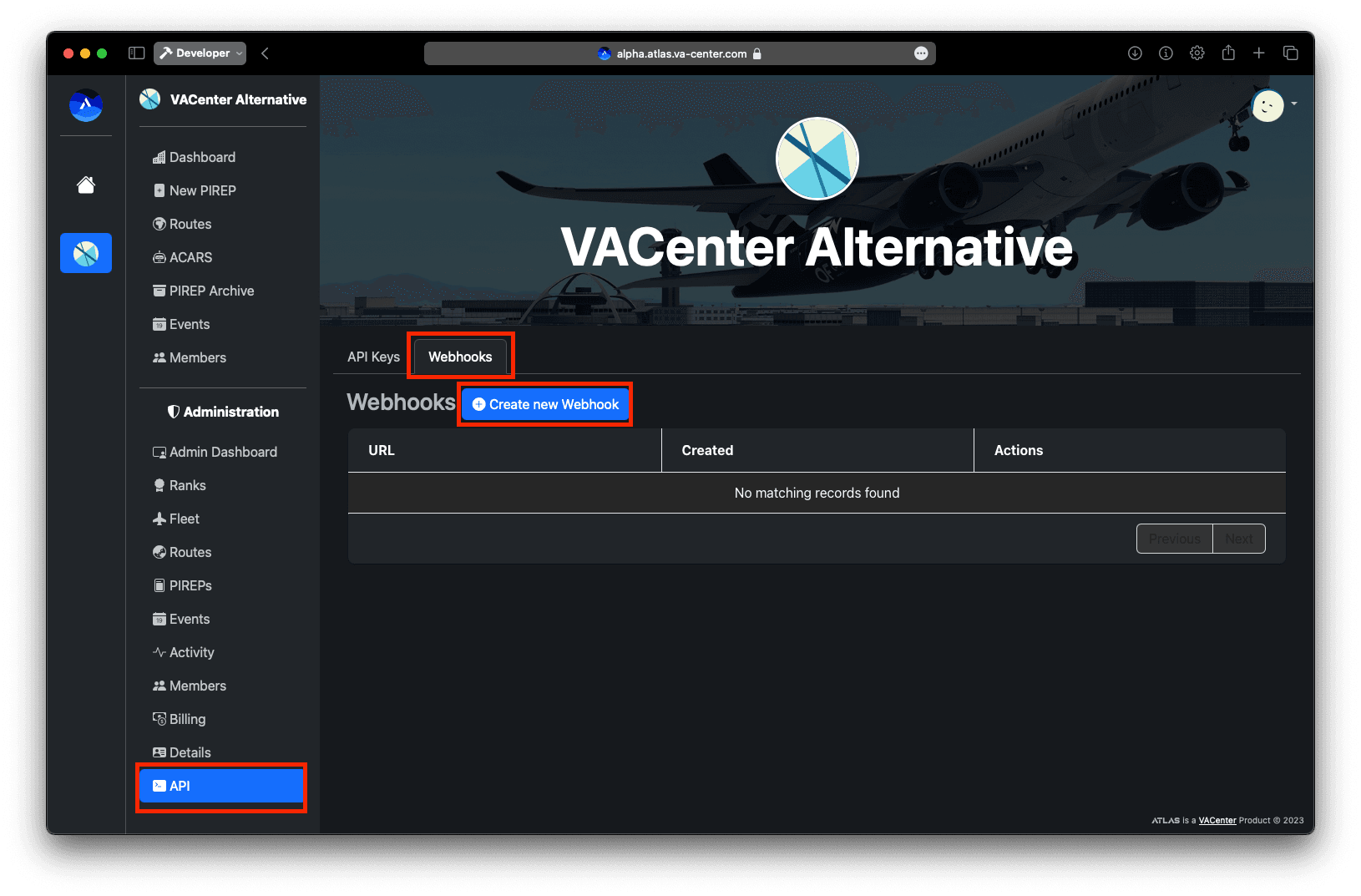
Next, inside of the new popup you need to setup the following configuration:
- Events: Set to whatever you want to recieve
- Webhook encoding: application/json
- Webhook URL: Copied from discord in step 1
- This is a discord webhook: Turn on
It is crucial that it is set up properly.
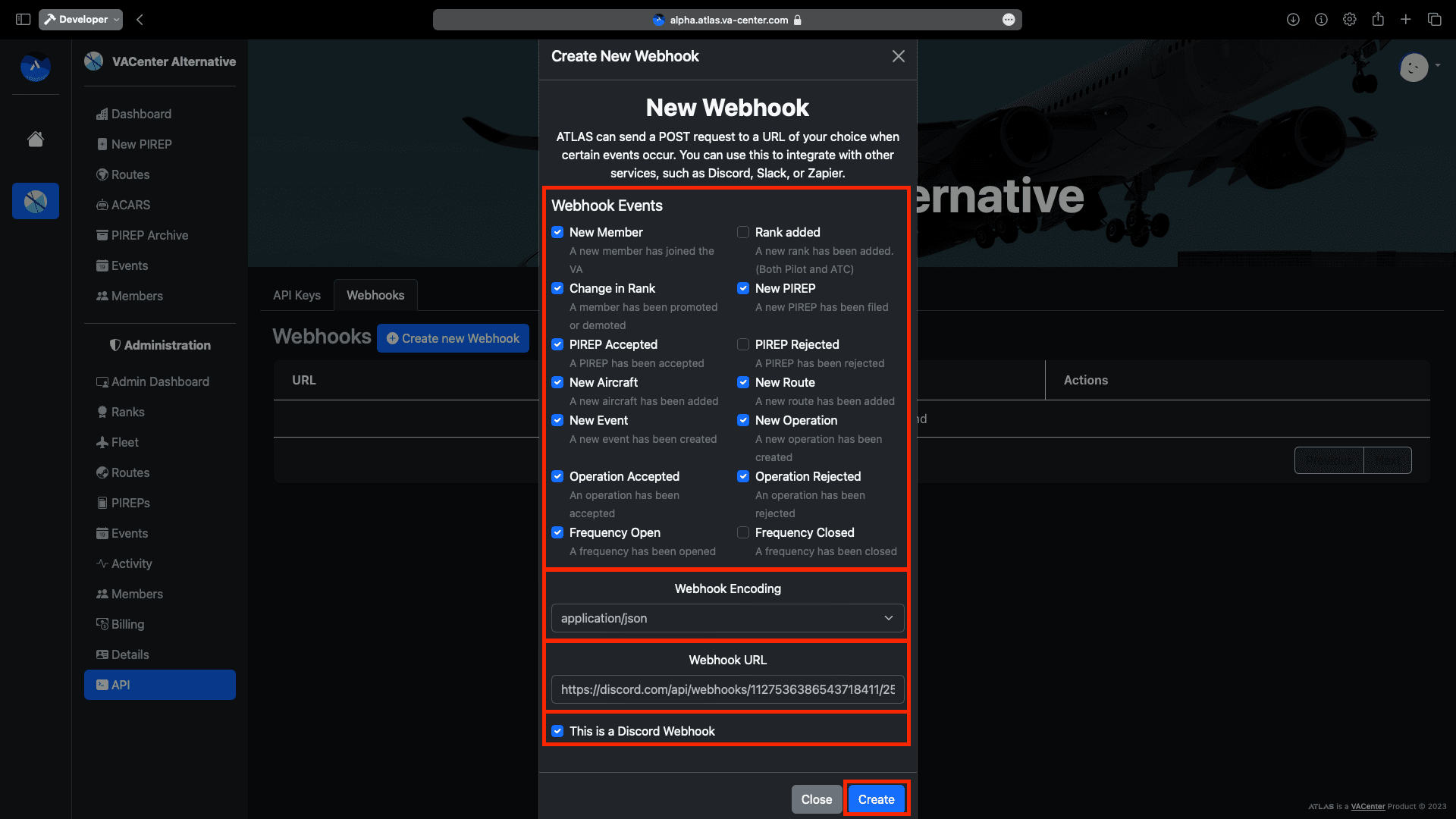
Then hit "Create".
Finished
Enjoy your new webhook!
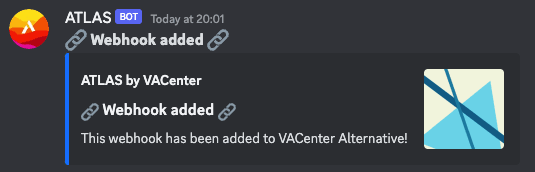
Need more help?
If you can't create a webhook, or it doesn't work, contact VACenter Support.