How to Codeshare a Route
Share a route with other VAs to expand your presence.
Outline
ATLAS allows you to codeshare a route with another VA. This allows the recieving VA to file PIREPs using that route. All routes in a crew center are able to be shared to other VAs, however if you have recieved a route from another VA, you can not reshare it to a different one.
There are 2 important terms we will use:
- Sending VA
- Recieving VA
The sending VA is the VA which has the route initially, they will be sharing it to the reciving VA who will gain access.
Step 1: Gathering Information
The first step is to gather information for both VAs.
The recieving VA needs to get their VA's ID. To this naviage to the VA Details page, and scroll down to "Virtual Airline ID". Then message this ID to the sending VA.
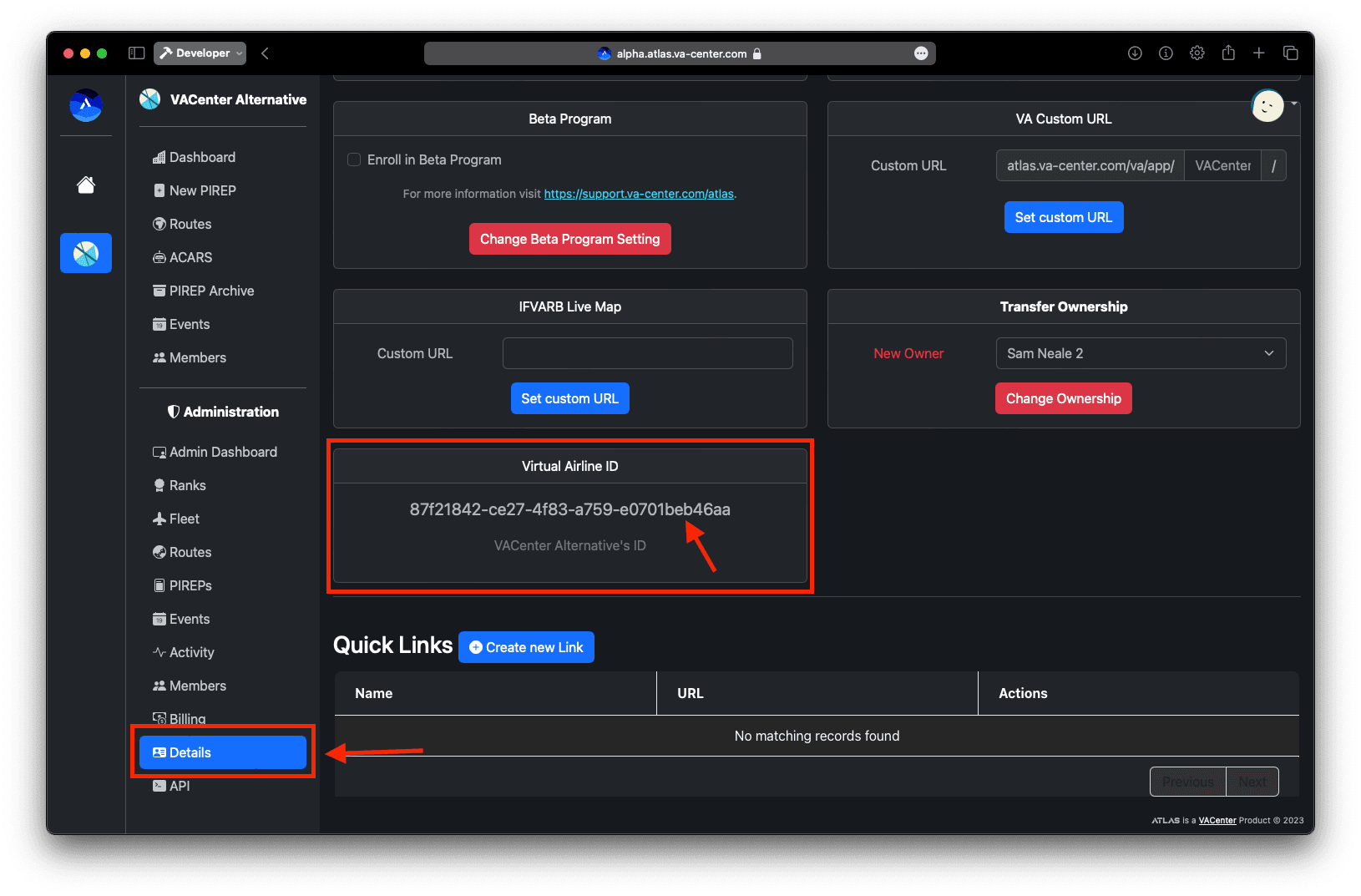
The sending VA needs to inform the recieving VA of their name.
Step 2: Initiating the codeshare
The next step is for the sending VA to initiate the share. Navigate to the routes page and click "Share" on the route you want to share.
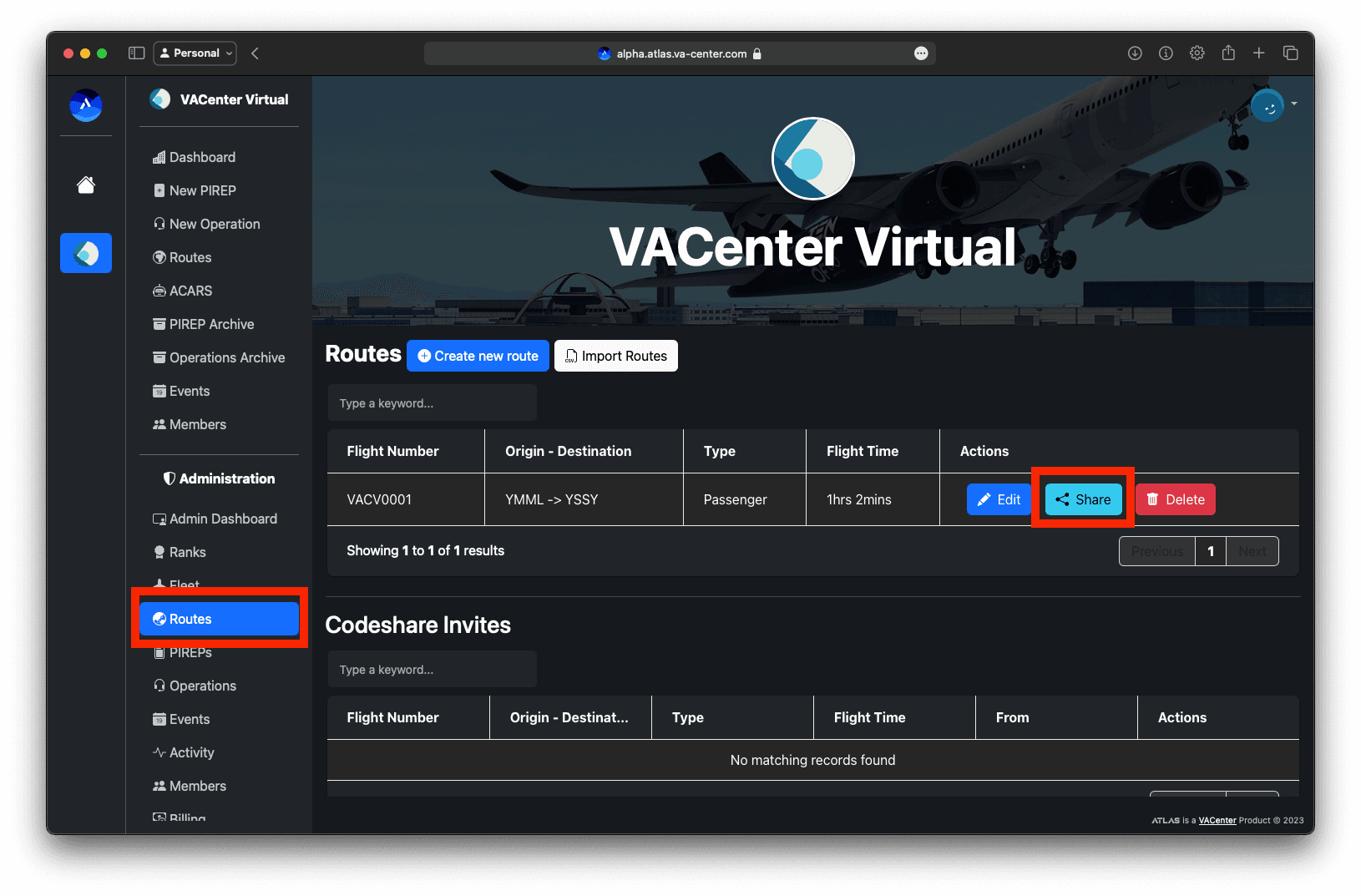
After pressing the share button, you need to input the recieving VAs ID from Step 1.
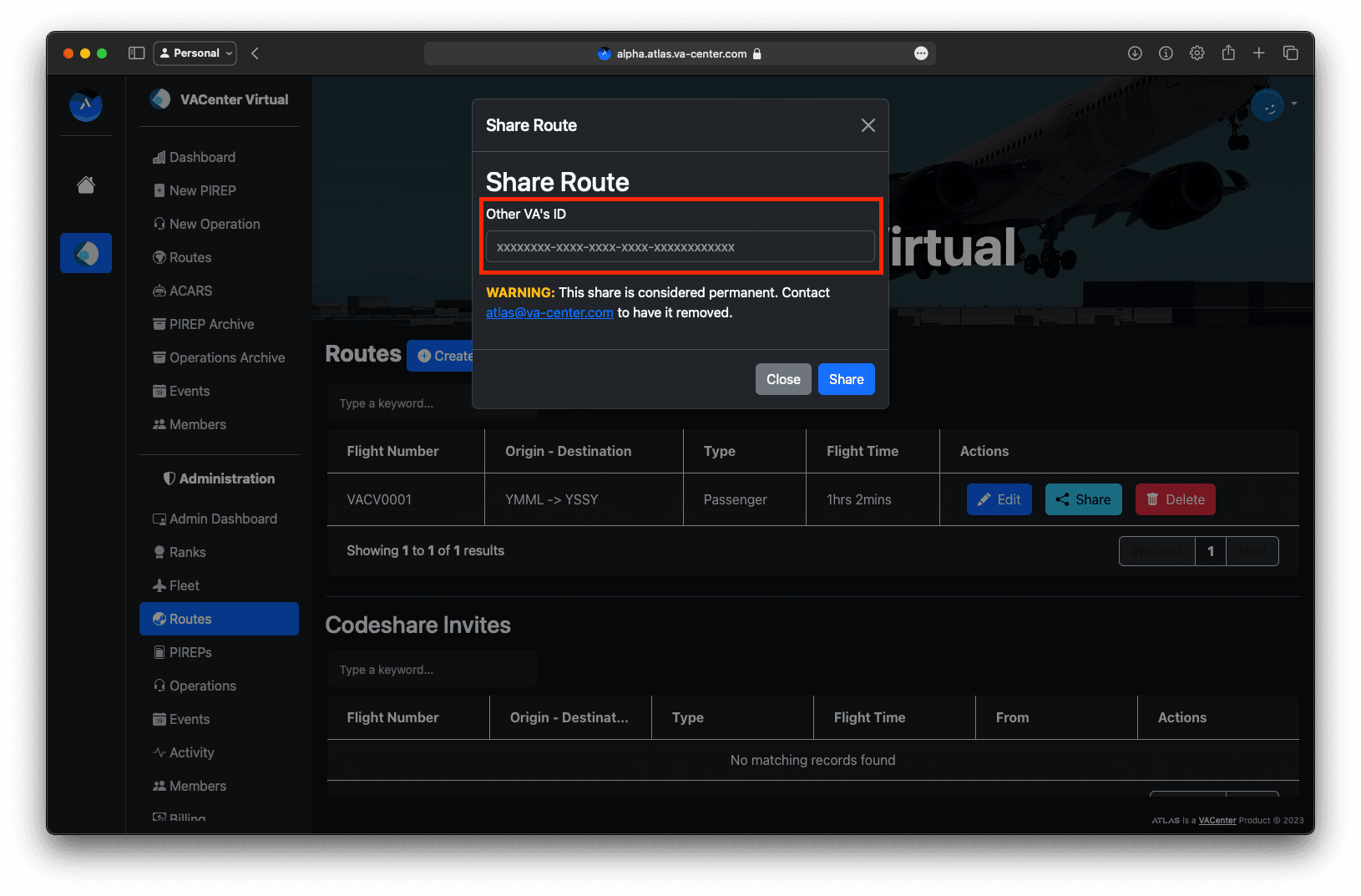
After pressing "Share", you an invite is sent to the receiving VA.
Step 3: Accepting Codeshare
Moving back to the receving VA, they will now see an invite on their routes page. To accept the route, press the "Accept" button.
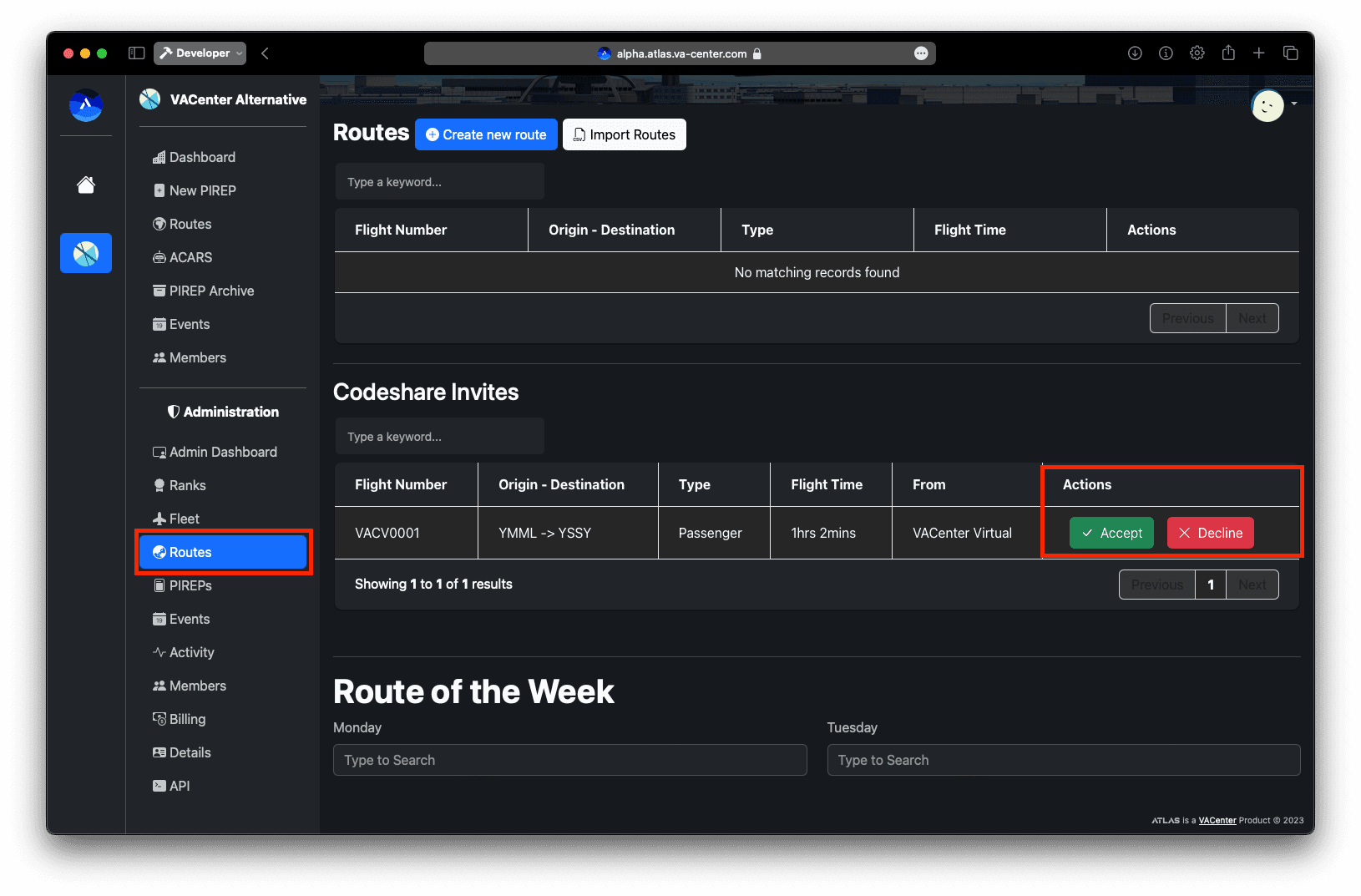
That's all. This route will now be in the receiving VA, you can manage it like another route however you are not able to share it to a different VA.
Need more help?
If you are unable to share the route, or you encounter an error, contact VACenter Support.